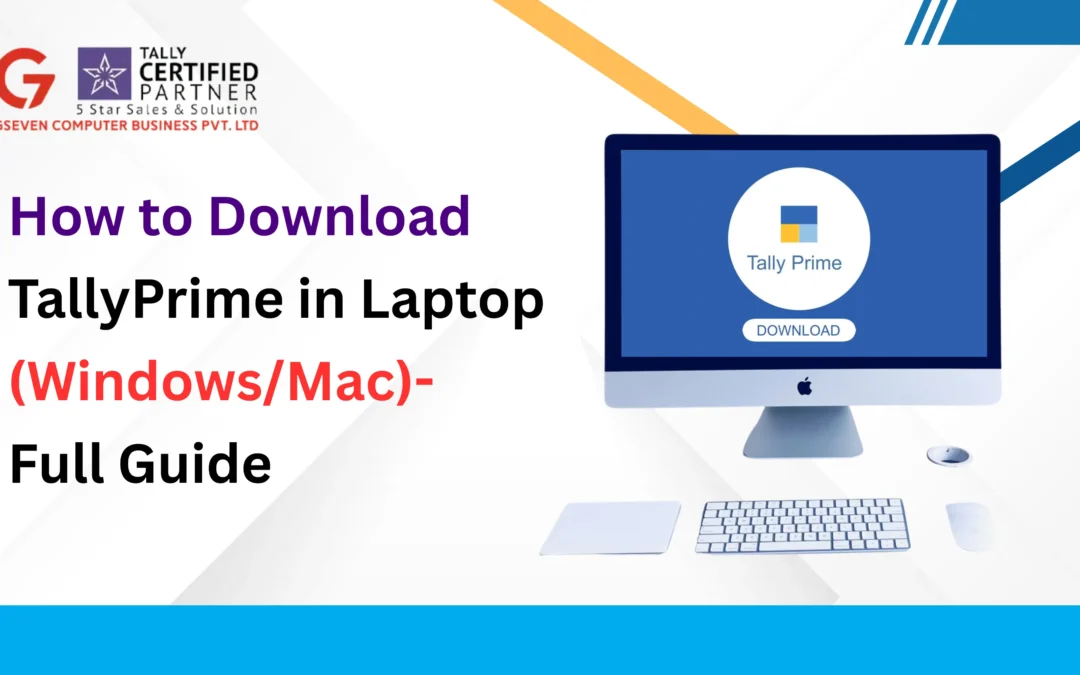If you are running a business or managing accounts there is a good chance you have heard of TallyPrime. It is one of the most trusted accounting software tools out there simply powerful and built for Indian businesses whether you are new to TallyPrime or just looking forward to upgrade
In this guide, you will learn everything about download tallyprime process, how to install on both Windows and Mac laptops and how to get up and running without a hitch.
TallyPrime System Requirements- Is Your Laptop Ready?
Before downloading TallyPrime it’s smart to make sure that your laptop meets the minimum requirements.
For windows you need an operating system that is Windows 7 or newer. The processor must be Intel dual core or higher. Minimum 2GB of ram is recommended. Disk space must be 150 MB for installation. The internet is required for license activation and updates.
TallyPrime doesn’t run natively on Mac OS. But you can still use it with parallel desktop or crossover that are virtualization tools. A licensed version of Windows OS is available for parallel methods. Similar hardware specifications as windows for smooth process operation.
How To Download TallyPrime Step By Step For Windows
- Firstly, you need to visit of Tally solutions official website. This is where you will find the authentic and latest version of TallyPrime.
- Next you will see a prominent download button. Just click on it and your system will begin downloading the setup file.
- Once you download it just head to your downloads folder and double click TallyPrime setup.
- Choose your installation folder or leave it as default. Then you need to click on install and wait for the installation to finish, which is usually around 2 minutes or less.
- Once installed you can open it via the desktop shortcut or from the start menu.
How to Install TallyPrime on Mac?
TallyPrime is built for Windows but there are two workarounds for Mac users also
Option 1- Use a parallel desktop. It’s recommended for business users.
- Install parallels desktop by downloading it.
- Next you need to set up a windows virtual machine on your mac.
- Once your windows start running follow the same steps which are listed above for Windows installation.
Now you need to run TallyPrime as you normally would.
Option 2- Using Crossover
- Now you need to just download Crossover for mac.
- Here you need to search for TallyPrime in the crossover software database.
- Just install and follow the onscreen instructions.
- You can run tally from TallyPrime interface.
- The best part is that crossover doesn’t require a separate windows license but it’s best suited for individual use. You must avoid using it for large scale multi user setup.
Activating TallyPrime Gets Started In Minutes
- Once you have installed your tally prime it’s time for you to activate.
- Open the software from your desktop or just start the menu
- Click activate your license. This will prompt your screen asking for your tally ID and serial number.
- Next you need to enter activation details like your valid serial number activation key and administrator email. If you don’t have a license yet you can just use the seven-day free trial or contact an official tally partner.
- Once verified your license will get activated and you can start using all the features of TallyPrime right away.
What Makes TallyPrime A Smart Choice?
- If you are wondering why so many businesses prefer TallyPrime then you must know that it sets apart due to different features.
- You can file accurate returns, manage GST invoices and auto calculate tax amounts.
- TallyPrime also helps you track every change made to your data essential for audits and transparency.
- It connects with your bank to reconcile statements and even automate payments.
- You can monitor stock levels, reorder supplies and manage batches easily.
- Everything is where it should be making it very easy for non-accountants also to use.
- Your business data is completely protected with TallyPrime and it is also updated constantly with new compile and standards.
Troubleshooting Common Issues
Can’t install tally prime?
You must make sure that you have admin rights on your laptop. Also check for antivirus if it is blocking the complete setup. Try once again by restarting your laptop.
Activation not working?
You need to double check the serial number and activation key. Furthermore, you must ensure that you have a stable connection. Contact TallyPrime support or your tally partner if the problem still persists.
Get TallyPrime for You Business
Looking for accounting software that’s powerful yet simple? TallyPrime is your perfect solution. And when it comes to getting started, there’s no better partner than Gseven—an official 5-star Tally partner. Whether you’re on Windows or Mac, setup is quick, easy, and seamless.
With Gseven, you don’t just get Tally installed—you get it customized to suit your business needs. Need features beyond the standard version? Gseven can help. Backed by over a decade of trusted support, our Tally expert team ensures a hassle-free experience from setup, customization to ongoing support.
Reach out today and take your business accounting to the next level with TallyPrime latest version.
Conclusion
So, getting started with TallyPrime is really easy, even if you’re not tech-savvy. From downloading TallyPrime to setting it up on Windows or Mac, the process is completely smooth, straightforward, and well-documented.
Once you’re in, you’ll find everything from GST filing to invoicing to banking. If you’re serious about managing your business effectively, TallyPrime is a must-have tool in your toolkit.
Get your business up and running with certified Tally installation and activation services—Contact Gseven to get TallyPrime at best prices now!
Phone: 011-47612345
Or send you enquiry contact@gseven.in