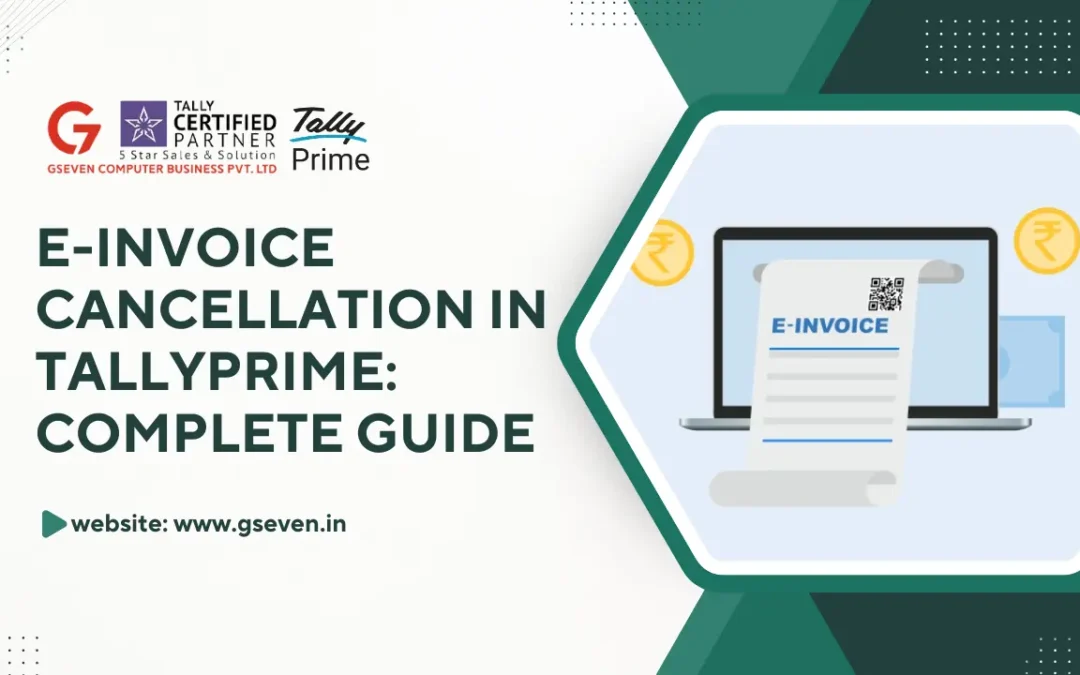Let’s get right into E-Invoice Cancellation in TallyPrime. Mistakes happen at the wrong rate, wrong items in customer orders are cancelled, and you need to handle cancellations properly. In this guide, you can learn everything about the rules, step-by-step process, statistics tips for avoiding errors and how your business can stay compiled.
If you ever need help implementing or managing this, your Tally Gseven can truly help you with Tally solutions.
What is an e-invoice and is it under GST?
An e-invoice is a digitally authenticated invoice under GST where you generate an invoice, then send it to the invoice registration portal for verification. Once verified, IRP issues an IRN and assigns a QR code.
It is mandatory for B2B and certain taxpayers above turnover thresholds. According to recent rules, businesses with a turnover of more than 5,00,00,000 must generate invoices.
Rules and regulations for cancellations
You must cancel the E invoice within 24 hours of IRM generation. After that, it might not be possible to cancel via IRP rules that are likely to require manual actions.
Reasons and remarks need to be provided when cancelling. This helps you audit trail and compliance. If your E-way bill is already generated based on the invoice, it might need to be cancelled first before you cancel your E invoice, where cancelled invoices should be recorded and reflected in the invoice reports in TallyPrime.
Why Cancellation of e-Invoice Happens
There are valid reasons to cancel an e-invoice / IRN:
- Item descriptions, rates, or quantities were wrong
- The order got cancelled after the invoice was issued
- A duplicate invoice was issued by mistake
- Buyer information (GSTIN, address) was wrong
You must know that E-invoices, once generated, get recorded with GST; incorrect ones must be cancelled properly to avoid GST mismatches or even audit issues.
Required Setup in TallyPrime Before Cancellation
Make sure your TallyPrime is properly set up:
- TallyPrime version that supports e-invoicing and IRN features
- Correct GST details (GSTIN, state) in company settings
- Internet connection, credentials for the e-invoice portal
- Proper permissions for the user who’ll cancel (security role)
- Valid invoices in Tally with an IRN generated (cannot cancel if the IRN was never issued)
Step-by-step process to cancel each invoice in TallyPrime
Step 1: Go to the E invoice section
You can press Alt + G and type or select the key invoice. Next, you need to enter or click on the gateway of TallyPrime to display more reports and then click on GST reports, which leads to an easy invoice.
Step 2: Select the voucher and cancel
You can select the voucher, then press F-10. If the cancellation has already been processed somewhere else, you can even use the control F-10 mark to cancel to update the status. Then provide a reason and remarks. To save, you can just press Ctrl + A.
Step 3: Send cancellation to the IRP or GST portal
After marking cancellation in TallyPrime, you can go to Alt-Z and send for invoicing. Select the vouchers pending cancellation and send them to the IRP. You can easily send confirmations in the exchange summary.
Step 4: Check cancellation status
Once cancellation is accepted by IRP, the invoice should appear under the IRN cancelled section and reports. TallyPrime reflects this.
Common Mistakes & How to Avoid Them
| Mistake | Why It Happens | How to Avoid |
| Cancelling after 24 hours | Delay in noticing the error | Monitor invoices soon after generation |
| Wrong voucher selected | Poor labelling or mix-ups | Use clear naming and check the IRN register |
| Not providing a reason | Overlooked or rushed work | Always pause, enter reason & remark |
| E-way bill active | The invoice is linked to the transport documentation | Cancel the e-way bill before invoice cancellation |
| Security permissions missing | User lacks rights | Set up roles carefully in TallyPrime or via admin |
Conclusion
Cancelling an E-invoice in TallyPrime, or handling E-Invoice Cancellation in TallyPrime, something you may need to do if mistakes occur. The key is handling it correctly within time, specifying the reason on the portal, and maintaining the audit trail. If you want your Tally Prime system to run smoothly with proper setup for E-invoice generation and cancellation, Gseven can help with installation, customization, and ongoing support.
Our experts ensure your TallyPrime software is configured right, making compliance and GST processes easier for your business.