ERP Plus Module
Tally Modules / ERP Plus Module
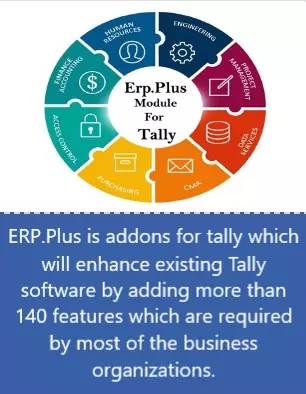
Enable TDS Certificate Tracking Module- With this Add-on you can keep a track of pending TDS Certificate from the customer. In ledger voucher report you can view party wise status of TDS. You can enter form no. and date and reconcile the transaction from the report itself.
Outstanding Remarks – This Feature will help you mark these comments against outstanding bills to help to better manage receivables and improve cash flow. Since these comments are recorded in Tally others too can perform the required action in your absence.
Party Ledger Reconciliation – This module allows a user to reconcile the party ledgers. This module functions just like Tally’s bank reconciliation module.
Pre-Defined Narrations – This feature allows us to create masters of the narrations which are commonly required. During voucher entry, this feature will help to select the narration from the pop up list or by pressing some keyword defined during master creation.
Recycle Bin – This tool is just like windows Recycle Bin. This tool will help you to restore the vouchers to the accounts books which are deleted by the user.
Assisted Manual Voucher Numbering – This feature works just like automatic voucher numbering, but, voucher number can be overwritten by the user during entry.
Auto Emailing – This feature allows the user to save Email Settings at company master level. This will help the user to avoid feeding of configuration during sending emails.
Email After Saving voucher – This feature allows the user to email invoices and orders after saving transactions.


Auto Emailing for Selected Ledger Reports – This feature allows the user to select the Debtors/Creditors account and automatically email Account/Outstanding statements.
Auto Adjust Bills On FIFO during Payment/Receipt – This Add-on automates adjustment of payment or Receipts against bills on First in, First Out Basis (FIFO).
Auto PDF export After Saving – This Add-on automatically generates a PDF file on saving a transaction/voucher. Additional information is captured in the PDF is date/time of creation. Where a transaction is altered the date/time of alteration is also captured.
Report Setting Saving – This add-on helps user to save configuration settings for any report while viewing them. When the report is opened next time, Tally will automatically select prevoiously saved configuration setting.
Enhanced Fields width for better visibility – This add-on enhanced/expands the width of fields for better visibility.
View Reports during Voucher Entry – This add-on allows the user to view reports while doing voucher entry . You can view any accounting reports , inventory reports, accounting ledger accounts, item ledger accounts.

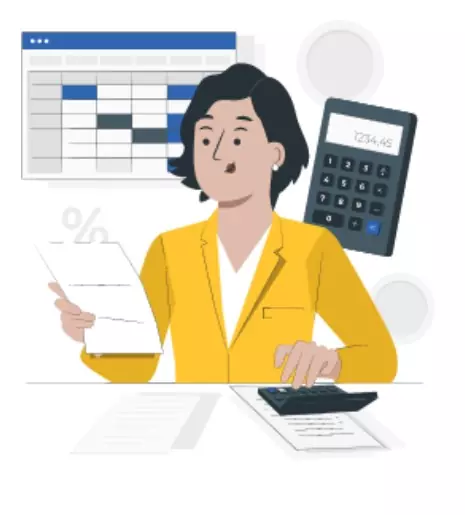
Show Cash/ Bank Balance in Day Book – This feature shows daily cash and bank balances at the bottom of day book.
Show Cost Centre Details in Trial Balance – This feature shows cost centre details in trial balance report generated in default tally software.
Multi Line Description for Stock Items – This feature is used to enter multiple lines description in Stock Item master. This is useful when the user has multiple lines of description to be entered in every voucher.
Hide Zero Balance Batches – This feature prevents zero balance batches to appear in Batch List during Voucher Entry.
Always Show Inventory Details in Party Ledgers – This feature displays inventory information along with voucher details in party ledger.
Always Show Running Balance in Ledger Accounts – This feature gives a column to display running balance in ledger accounts.
Display Item’s Group and Category while selecting – While selecting a stock item, this add-on expands the information in the item selector and will display the group, Category and stock in hand. Extremely useful in retail environments to help sell alternative item or upsell.
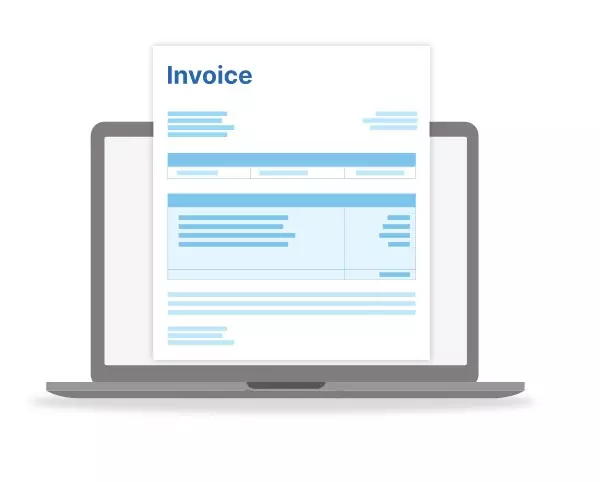

Detailed Balance Sheet & Profit and Loss – The feature expands all groups and ledgers up to end levels for viewing detailed balance and profit and loss account in on screen.
Enable TDS Certificate Tracking Module – There are various instances where your customer deducts TDS while releasing your payments towards the services you provide. Presently it is very difficult to keep a track of pending TDS Certificates from the customers .Now this Add-on gives the functionality to track TDS Certificates.
Allow Remarks for Party Ledgers – This addon helps you to specify remarks on a party and instantly view them while billing or making payments to vendors. It is required by most of organizations to help their operators know about parties to whom they are interacting and act accordingly.
Enable Parallel Grouping – With the help of this add-on, you can classify ledgers in multiple Groups for advanced reporting purposes. You can define your own unlimited categories on which you want to classify ledgers. For example, you want to view outstandings Executive wise, Area wise. In such cases, you can define Executive and Area as Group Categories.
Include Credit Note(s) in Sales Register – This feature will start showing credit notes in sales register.

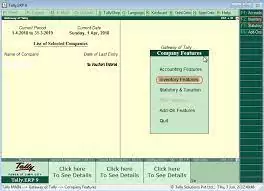
Show std. price during voucher entry – This add-on provides a new column which displays standard selling price while doing transaction.
Enable Pre Overdue Bill Reminder – This Add-on helps user to send outstanding reminders for bills to be overdue on defined days in advance.
Security & Auditing
Track Voucher Alteration History – By enabling this module you can have a track with respect to creation as well as modification of vouchers made by the users. This module will also track the Username, Date & time of creation & alteration and modified contents will also be tracked with the help of this module. A user will be forced to enter the reason during alteration of voucher and the same will also be displayed in the report also.
Backup/Restore Security – This feature allows an administrator to restrict Backup/Restore by other users.
Voucher Approval Control – This feature allows an administrator to approve the entries done by users. The approved entries will only take the affect in books of accounts. The unapproved vouchers will not take affect. Also, an administrator can assign different types of vouchers to different approval authorities with specific approval limits. This module also supports voucher checking before voucher approval process.
Group Securities – This feature allows an administrator to hide / block the usage of defined Groups and Ledgers for the users restricted by him.
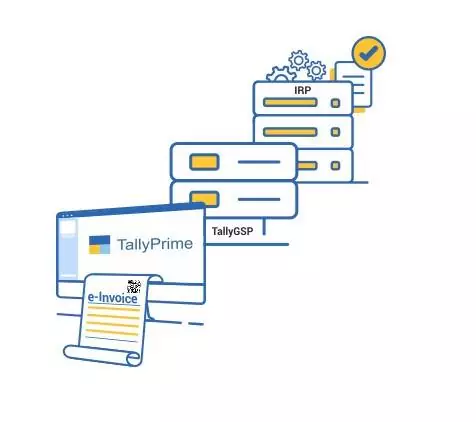

Godown Security – This addons for tally e allows an administrator to hide / block the usage of defined Godowns for the users restricted by him.
Cost Centre Securities – This addons for tally allows an administrator to hide / block the usage of defined Cost Centres for the users restricted by him.
Voucher Type Securities – This feature allows an administrator to authorize specific voucher creation / alteration for specific users. Presently in default tally, a user can pass any type of voucher if allowed through Tally security controls. This tool also allows controlling of no of back days for specific types of voucher for specific users.
User-wise Transaction – This feature allows an administrator to authorize specific voucher creation/alteration for specific user. Presently in default tally, a user can pass any type of voucher if allowed through tally security controls. This tool also allows controlling of no back days for specific type of voucher for specific users.
Purchase Security – This add-on lets the user to restrict information about purchase rate and values. Once the access restricted, a user will only be able to see quantities in reports and also restricts transaction entry related to purchase/material inward. This add-on is very useful to customers who don’t want to disclose the purchase costs to other people working on the same data.


Alerts & Controls
Force Transactions on System Date – In default Tally, whenever a user creates voucher, the voucher date comes from the last date of entry. When this feature is enabled, the voucher date will be fetched from system date.
PDC control during Invoicing – This addons for tally is useful to control/Stop billing to a party in case you have not received Post Dated Cheque (PDC) within defined days in party master . For example, You have defined 10 days in party master and created an invoice on 1-4-2011. Tally will stop billing after 10 days, i.e.,11-04-2011 unless a post dated receipt voucher is being created.
